Optical Fiber Input
1x SMPTE Hybrid Fiber Optic
with Female SMPTE 304 connector.
The Blackmagic Camera Fiber Converter and Blackmagic Studio Fiber Converter convert standard connections for video, audio, power and communications into a single hybrid electro-optic interface. This allows cameras to be operated up to 2 km away from the overhead or transmission truck using a single cable!
The ability to operate a camera workstation at a greater distance from the overhead is a must for live production, whether it's studio work or outdoor filming. SDI is commonly available, but its range is limited. And power can be unavailable in some cases anyway, such as in large sports halls or larger theatre venues. Using multiple cables for power, communications, signaling, and video or audio signals often requires expensive equipment. In addition, the use of signal amplifiers can lead to a technically very complex and therefore less reliable solution
Range 2 km!
The Blackmagic Camera Fiber Converter and Blackmagic Studio Fiber Converter products solve this problem by using a single hybrid SMPTE Fiber interface that allows camera stations to operate up to 2 km away from the overhead using a single cable. The converters therefore turn URSA Broadcast or URSA Mini cameras into a complete studio solution! One of the converters is placed on the camera, the other in the studio or in the transmission truck. This is the ideal solution for news broadcasts, interview filming, series production or sports broadcasts. What's more, this solution is orders of magnitude cheaper than comparable offerings from the competition! This puts the professional electro-optical SMPTE interface within reach of webcasters, schools, etc
SMPTE 311M
The hybrid cable connecting the camera station to the overhead is compatible with the SMPTE 311M standard and also uses standard, ruggedized SMPTE 304 connectors. The cable includes a fiber optic line pair, a data pair and a power pair along with a center conductor to increase its strength. The Blackmagic Studio Fiber Converter unit offers a standard 200V power supply for the camera converter, camera and its accessories. Both studio and camera converters are equipped with electronics to continuously monitor the power supply and disconnect it immediately in the event of a failure. The high supply voltage is only connected after all safety tests have been successfully completed. The Blackmagic Studio Fiber Converter and Blackmagic Camera Fiber Converter are therefore fully compliant with SMPTE standards and offer maximum operational safety
Converters
The camera converter then provides normal 12V power for the camera and its accessories. It connects to the rear panel of URSA Mini and URSA Broadcast cameras and converts video and audio interfaces, remote control commands, communication and signal lines and power to standard hybrid SMPTE wiring. And because studio cameras are almost exclusively controlled from the rear camera position, the converter also offers standard studio camera functions. Preview lines from overhead, intercom (two independent sets), record triggering, aperture and focus can all be controlled. There is also a V-Lock interface on the top of the converter for other accessories such as the Blackmagic Studio Viewfinder professional monitor
The Blackmagic Studio Fiber Converter is designed to be mounted in studio or transmission truck cabinets and is used to re-convert SMPTE Fiber interfaces to standard types that can then be connected to camera control panels, directors, mixing consoles, etc. Both converters feature standard controls that experienced camera operators will appreciate
Standard interfaces
The converters honor common TV standards including the latest 12G-SDI interface to support all HD and Ultra HD formats up to 2160p60 resolution. They offer Ultra HD output, three independent HD links from overhead, remote camera control, PTZ protocol and Ethernet interface. Communication is provided by a two-channel intercom with standard 5-pin XLR connectors for connecting professional headsets. A backup intercom is also available in case of failure of the optical interface. The camera converter also offers a 10-pin connector for the crane operator - in case both headsets are already in use - as well as a signal output
Communication between the two converters is handled by conventional 10Gb Ethernet. The IP video technology used uses professional 10-bit video quality with lossless compression. All other interfaces - communication, signalling, remote control - also use the IP protocol. Both converters are very fast and have a latency of under one frame!
Rugged design
The Blackmagic Camera Fiber Converter has a very robust metal body and a design that perfectly matches the URSA Broadcast camera. Of course, there are dust seals on the connectors or a top quality V-Lock interface for connecting the Blackmagic Studio Viewfinder monitor. The Blackmagic Studio Fiber Converter studio model is designed to be rack mounted in a standard width rack (using an optional adapter) and hosts both a camera connector and a 5" LCD display on its front panel for instant signal preview
Accessories
Blackmagic Design offers professional products that form a complete studio solution, including the new ATEM Camera Control Panel (on sale from 6/2018) for remote control of up to four URSA Broadcast, URSA Mini, Blackmagic Studio or Blackmagic Micro Studio cameras at once. The panel is fully compatible with the ATEM series of directories and features a large LCD display as well as high-quality joysticks and buttons that allow a single operator to control and change a large number of parameters such as gain, color balance, shutter speed, etc. This will free up the hands of camera operators to better focus on the creative side of filming
Blackmagic Camera 6.9.2 (4/2020)
The Blackmagic Camera 6.9.2 update is exclusively for owners of the URSA Broadcastmodel and Camera Fiber Converter & Studio Fiber Converter, where it fixes a number of bugs and implements several new features as well. The transmission of "call" and "on-air" commands is now supported for the Blackmagic Camera and Studio Fiber Converter products in conjunction with the ATEM Talkback Converter 4K or the Blackmagic 3G-SDI Shield for Arduino. The manufacturer has also introduced new manuals for the URSA Broadcast and URSA Mini cameras
New features in Blackmagic Camera Setup 6.9.2
New features for Camera & Studio Fiber Converter products
New features for URSA Broadcast
Blackmagic Camera 6.9.6 (8/9 2020)
V6.9.6 implements the ability to activate phantom power for Intercom channels 1 and 2, improved HDR support, increased sync stability/accuracy, and additional features for Blackmagic Camera Fiber Converter and Studio Fiber Converter for URSA Broadcast. For Pocket Cinema Camera 4K and 6K cameras, fixes zero response for some commands sent over Bluetooth.
Blackmagic Studio Fiber Converter
SD card with software and manual
1x SMPTE Hybrid Fiber Optic
with Female SMPTE 304 connector.
3x 12G SDI Return feeds with Program,
Camera Control, Tally, Genlock and Intercom on Return 1.
2x 12G SDI for Ultra HD up to 60p.
SDI Channels 15 and 16 for Production,
Analogue in and out supported via 25-pin connector for Production and Engineering talkback support.
4x camera analogue audio outputs.
1x Optical I/O via 10 Gb-E
(not currently active).
1x USB-C.
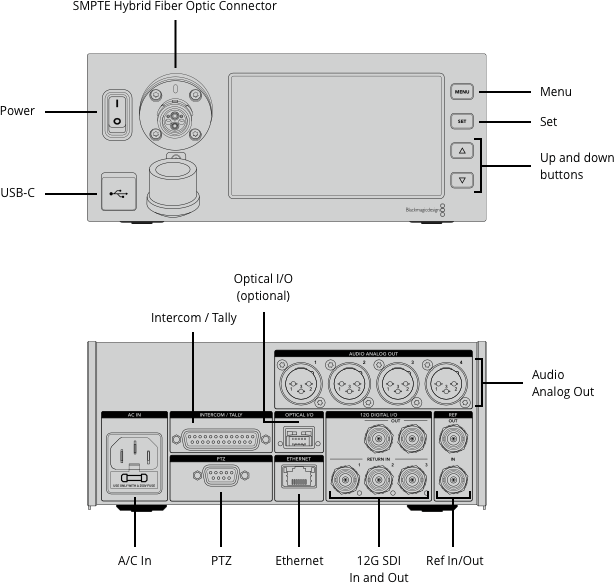
720p50, 720p59.94, 720p60
1080p23.98, 1080p24, 1080p25, 1080p29.97, 1080p30, 1080p50, 1080p59.94, 1080p60
1080PsF23.98, 1080PsF24, 1080PsF25, 1080PsF29.97, 1080PsF30
1080i50, 1080i59.94, 1080i60
2160p23.98, 2160p24, 2160p25, 2160p29.97, 2160p30, 2160p50, 2160p59.94, 2160p60
SMPTE 259M, SMPTE 292M, 296M,
372M, 424M Level B, 425M.
Television standard sample
rate of 48Khz, 24 bit A/D conversion.
4:2:2
10-bit
REC 709, REC 2020.
SDI switches between HD,
3G-SDI, 6G-SDI and 12G-SDI.
Camera Utility for firmware update.
100 - 240V AC input.
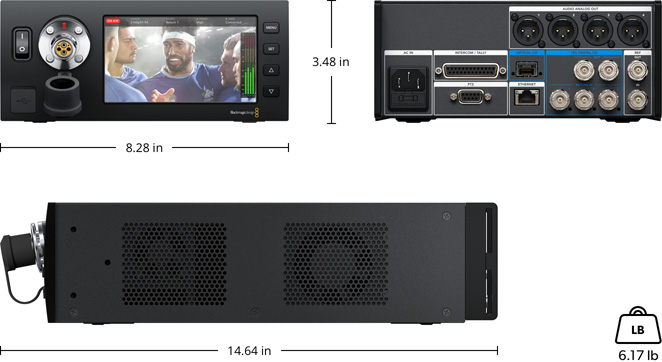
0° to 50° C (32° to 122° F)
-20° to 45° C (-4° to 113° F)
0% to 90% non-condensing
1 Year Limited Manufacturer's Warranty.
| Kategória: | Iné |
|---|---|
| Záruka: | 2 roky |
| EAN: | 9338716005332 |
| Položka bola vypredaná… | |
Buďte prvý, kto napíše príspevok k tejto položke.
Len registrovaní používatelia môžu pridávať príspevky. Prosím prihláste sa alebo sa zaregistrujte.